Sketching-in-Light assists with designing and evaluating the characteristics of low-resolution lighting displays as well as content variations using different materials. The toolkit includes a tablet, a custom-built app and low-cost prototyping materials. The toolkit is open source and can easily be replicated and adopted by others to prototype low-resolution lighting displays without requiring any previous expertise in hardware prototyping.
#1 Physical Sketching
Drawing and sketching by hand is a powerful technique that is widely used by interaction designers to express and discuss early ideas. For Sketching-in-Light, we therefore augment the digital sketching canvas with physical materials, creating a hybrid prototyping environment. The use of physical materials allows designers to experiment with various tangible materials that offer transparent or translucent qualities, such as watercolor paints, water based ink, colored silk paper and cellophane foil. These tangible materials further enable a wide range of crafting activities, such as painting with a brush, drawing and sketching with a pen, as well as creating a collage by cutting out and assembling shapes. As support material we used DINA4 Canson Tracing Paper Pads with 90gsm paper weight.
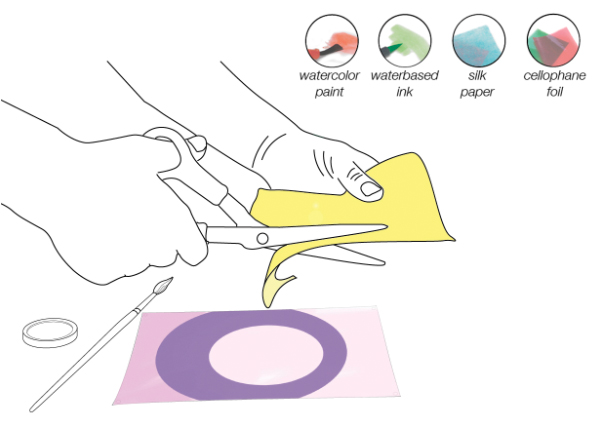
#2 Creating the Display Mock-up
We created physical overlays to simulate different pixel patterns and lighting qualities. The laser-cut overlays are as templates consisting of a baseplate, pixel pattern sheets, spacers and diffuser sheets. All templates measure 209x144 millimeters, adjusted for the use with an Apple iPad Pro (12.9 inches). For the baseplate (3mm black acrylic), nylon screws (M2 x 16mm) are bolted onto the plate to stack up the perforated sketch and overlays.

#3 Hybrid Prototyping
In the final prototyping step, designers can use our toolkit to illuminate the physical display mock-up. We use an iPad as a background light, however, with additional user interface (UI) control elements to augment the display mock-up with lighting effects and other digital media (e.g. images).
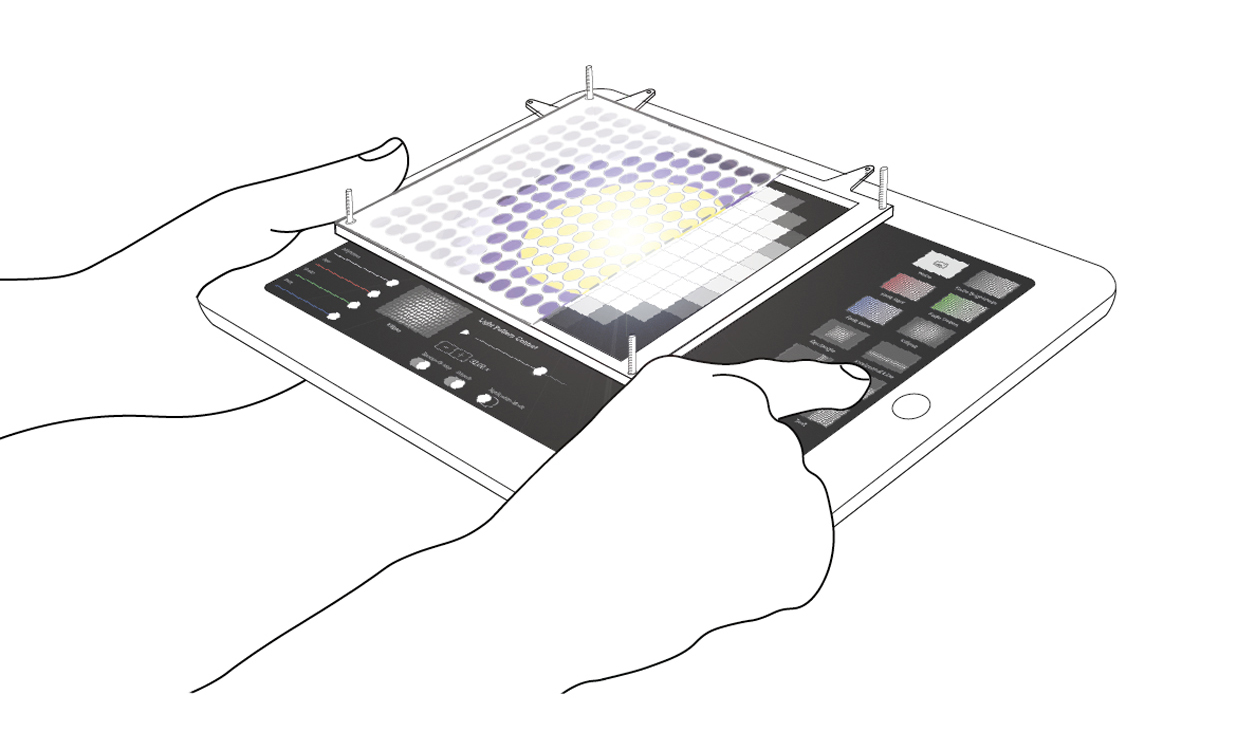
Copyright
Having trouble with Pages? Check out our documentation or contact support and we’ll help you sort it out.